
Julian Galluzzo
International Phone Input
A form with an international phone input including country code, auto-formatting, and some validation. You can customize this further by following the documentation at https://intl-tel-input.com/ and by editing the code!
Copy component
Download JSON
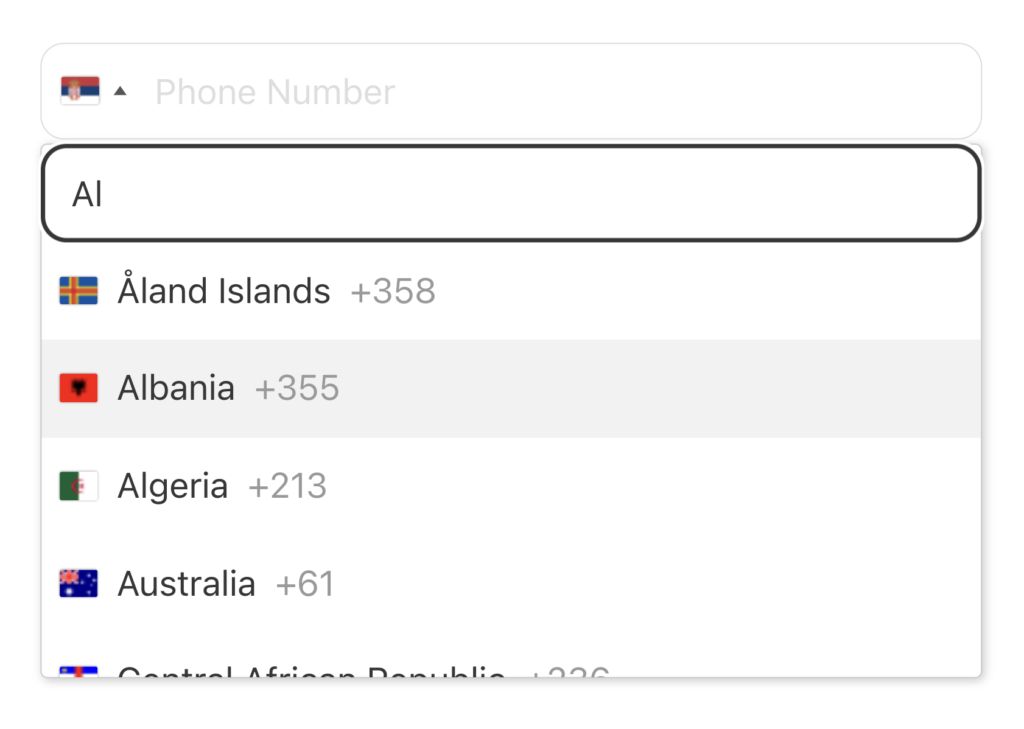
{"content":[{"id":"fgxmfv","name":"container","parent":"lvbvvi","children":["nasslt","ossmlo"],"settings":{}},{"id":"nasslt","name":"form","parent":"fgxmfv","children":[],"settings":{"fields":[{"type":"tel","label":"Phone","placeholder":"Phone Number","id":"e69562","name":"phone"}],"submitButtonStyle":"primary","actions":["email"],"successMessage":"Message successfully sent. We will get back to you as soon as possible.","emailSubject":"Contact form request","emailTo":"admin_email","fromName":"PostPilot","emailErrorMessage":"Submission failed. Please reload the page and try to submit the form again.","htmlEmail":true,"mailchimpPendingMessage":"Please check your email to confirm your subscription.","mailchimpErrorMessage":"Sorry, but we could not subscribe you.","sendgridErrorMessage":"Sorry, but we could not subscribe you.","_margin":{"left":"auto","right":"auto"},"_width":"100%","_widthMax":"400","submitButtonWidth":"100%","submitButtonBackgroundColor":{"hex":"#6ab1f3","id":"vqhiae","name":"Color #1"},"submitButtonTypography":{"color":{"hex":"#ffffff","id":"edddcc","name":"Color #2"}},"submitButtonBorder":{"radius":{"top":"10","right":"10","bottom":"10","left":"10"}},"fieldMargin":{"bottom":"10"},"fieldBorder":{"radius":{"top":"10","right":"10","bottom":"10","left":"10"}}},"themeStyles":{}},{"id":"ossmlo","name":"code","parent":"fgxmfv","children":[],"settings":{"code":"\n\n\n\n ","javascriptCode":"document.addEventListener(\"DOMContentLoaded\", function () {\n function initializeIntlTelInputs() {\n const phoneInputs = document.querySelectorAll('input[name=\"phone\"]');\n phoneInputs.forEach(input => {\n if (!input.dataset.intlTelInput) { // Prevent duplicate initialization\n const iti = window.intlTelInput(input, {\n initialCountry: \"auto\",\n geoIpLookup: function(callback) {\n fetch('https://ipapi.co/country/')\n .then(response => response.text())\n .then(countryCode => callback(countryCode))\n .catch(() => callback(\"us\")); // Default to US if lookup fails\n },\n utilsScript: \"https://cdnjs.cloudflare.com/ajax/libs/intl-tel-input/18.1.8/js/utils.min.js\"\n });\n input.dataset.intlTelInput = true; // Mark as initialized\n }\n });\n }\n\n initializeIntlTelInputs(); // Run on page load\n\n // If dynamically adding inputs, call initializeIntlTelInputs() again\n});","executeCode":true,"signature":"f5a793af20bd27969b30b68c4e2a5411","user_id":1,"time":1739793293},"themeStyles":{}}],"source":"bricksCopiedElements","sourceUrl":"https://postpilot.local","version":"1.11.1.1","globalClasses":[],"globalElements":[]}
Our notes on this component
Intl Tel Input is a popular JavaScript library for creating international phone inputs – this Bricks Builder component is a simple utilization of the intl tel input library which shows how you can create an auto-formatting international phone input in your Bricks form.
Personally, I think this library is awesome – it’s really easy to implement, and it’s very feature rich. That being said, if you want total design control, you may need to go a bit overboard on adding custom CSS.
Similar components
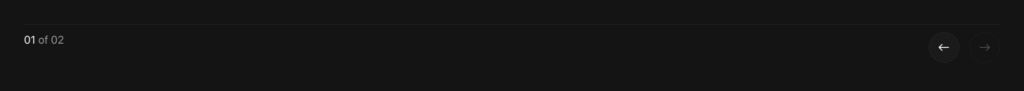

Akshay Joshi
Estatein Kit — Fraction Pagination JS Code
Bricks’ default slider pagination dots converted to fraction — only supported for Estatein Kit sliders. Instructions added
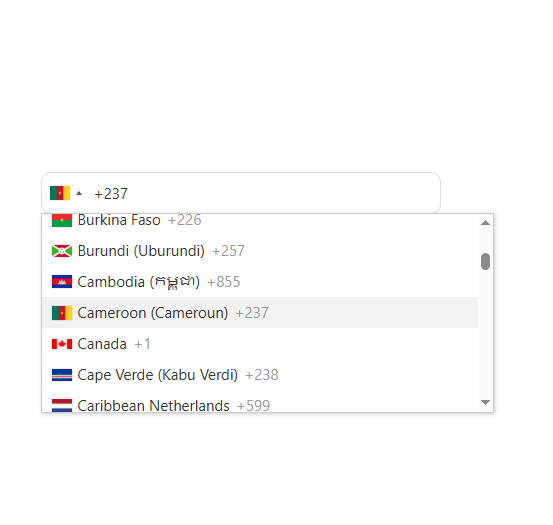

Vuyufambom Boris
International format number field
This script enhances phone input fields with auto-detected country codes, using the intl-tel-input library. It prevents users from modifying or deleting the country code, ensures consistent formatting, and supports dynamic country selection. GeoIP lookup sets the initial country code based on the user's location. Inspired by
Julian Galluzzo
Use this in the code